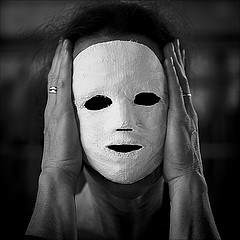 There are so many websites out there that are monetized using affiliate links. Best practice stipulates that one should redirect their affiliate link(s), using a redirect script. Despite that, there are so many webmasters that refuse to heed such advice by using said scripts in their websites. It is for this reason I decided to put together this article, which will outline the various ways in which you can do that.
There are so many websites out there that are monetized using affiliate links. Best practice stipulates that one should redirect their affiliate link(s), using a redirect script. Despite that, there are so many webmasters that refuse to heed such advice by using said scripts in their websites. It is for this reason I decided to put together this article, which will outline the various ways in which you can do that.
Why Cloak Your Links?
If you conduct a simple search online, you will find a hundred and one reasons why redirecting or cloaking your links is the way to go. The most common reason why users cloak their affiliate links, for example, is to hide the fact that they’re an affiliate, from the search engines. Whether or not this is truly possible, we’ll never know, since no can confirm whether or not such scripts are capable of fooling the search engines. That aside, there are many other reasons why you may want to cloak your affiliate links, such as the following:
- Easy Maintenance
Depending on the actual method that you adopt, it is possible for you to centralize your link management, allowing you to alter link destinations, in one place.
- Prevents Passing Link Juice
While, for most users, they may want to hide the fact that they are an affiliate, from the search engine, for me, it’s a little more complicated than that. Affiliate links are essentially ads, which mean you do not want to pass link juice to them. This is where link cloaking comes into play, as by default, you needn’t worry about ‘NoFollowing’ your links, as the redirect itself blocks link juice from passing to the advertiser’s site.
- Pretty Links
If you’re an Amazon Affiliate, then users are to be made aware of the fact that you are linking to the Amazon website. However, if you link to a product, through an affiliate program like ClickBank, which will naturally redirect the link to the said product, then the link your given will look very messy, with numbers, special characters and letters in it. This is where link cloaking most excels, as it enables the end users to create a clean cloaked version of the same affiliate link. A version that is more indicative of where the link is actually pointing it, and also more click friendly.
- Protects Links
There is an ever increasing threat of your links being hijacked by spyware that may have gotten onto your computer. Link cloaking on the other hand, is crafty, in that it protects your links and thus affiliate revenue, from these malicious files.
- Easier To Track
When using your own links, it can make it considerably easier for you to track your clicks and visitors. This especially reigns true, when using plug-ins.
Dangers of Link Cloaking
When an affiliate chooses to cloak their links, it can, in some cases, make it difficult for the merchant to determine where and how the link is being marketed. This can, sometimes be a problem, especially when the merchant as set stipulations on how you can market those links.
Such issue(s) can become more apparent when a merchant may decide to withheld revenue, due to suspicions of fraud.
This is not a common situation, but it does and can happen, from time to time.
Cloaking Your Affiliate Links: How to?
When it comes to actually cloaking your links, there are a number of methods that you can use to do this. However, for the sake of this article, I will be discussing, three very popularly used methods.
1.Using a HTML Page
To use this method, simply open a new text document and copy and paste the following code into it:
<html>
<head>
<title>PAGE TITLE</title>
<meta http-equiv=”refresh” content=”0;url=http://REPLACE-WITH-AFFILIATE-LINK”>
</head>
<body>
<p>Redirecting, please wait. If you’re not redirected within a couple of seconds, click here:<br />
<a href=”http://REPLACE-WITH-AFFILIATE-LINK”>NAME OF PRODUCT</a>
</p>
</body>
</html>
Once you have done that, give the page a Title, then add your Affiliate Links to the code, where applicable, and save the document as an .html file.
Note: Make sure you name the .html file appropriately.
Next, you will need to access your website via FTP, to upload the html file to it.
Finally, simply creating a link to that particular .html file, will redirect visitors to the affiliate site, i.e. http://www.YOUR-SITE.com/REDIRECT.html.
2. Using a PHP Redirect
This method is quite similar to the html method, only simpler. Anyway, in order to carry out this method, simply open a new text document and copy the following code into it:
<?php
header( ‘Location: http://YOUR-AFFILIATE-LINK.com’ ) ;
?>
Then put your affiliate link in the specified location and save it as a .php file.
Once you’ve done that, access your website via FTP and create a new directory folder, i.e. go/ and copy the .php file into it.
To use the redirect, you will need to link to the .php file in the go/ directory i.e. http://www.YOUR-SITE.com/go/AFFILIATE-REDIRECT.php.
Note: To create additional redirects, simply create new .php files and upload them to the /go folder.
3.Use a Redirect Plug-in
Because of the popularity and significance of affiliate marketing to bloggers, many computer programmers have created plug-ins that you can download and install on your blog, for those of you using content management systems (such as WordPress).
Plug-ins such as this allows you to very easily cloak and manage your affiliate links.
Below are just some of the many WordPress link cloaking or redirect plug-ins that you can use on your blogs.
Any one of this plug-ins can be used to organise and cloak all your affiliate links on your WordPress based blog, increasing efficiency while maximising profits.
4.ThirstyAffiliates
ThirstyAffiliates is one of the very best affiliate link management plug-ins for WordPress based blogs. Through a single dashboard, you can easily management all of your affiliate links.
This tool integrates buttons into your post editor, making it easier for you to insert affiliate links where applicable.
Another excellent feature of this plug-in is that it allows you to automatically replace selected words with affiliate links. You can also choose whether to follow or nofollow links, provided analytical data allows you to split test your results (for optimisation sake) and you can also geo-target your links to certain nations or demographics.
5.Pretty Link Lite
Pretty Link Lite, as you may have already guessed is another link cloaking plug-in for WordPress. This plug-in allows you to management your affiliate links, in a more user-friendly atmosphere. You can also shorten your links, add nofollow tags to them, and setup redirects.
This plug-in also provides you with statistical data, which you can use when split testing. It’s an excellent plug-in, which does a whole lot more than simply cloak your links.
6.Easy Affiliate Links
Easy Affiliate Links, as its name states is an easy to use affiliate link cloaking plug-in. It allows you to cloak, add and manage affiliate links within a single dashboard.
It comes with all the features that you would want with a link cloaking tool, jam-packed within a user-friendly interface.
7.Link Auto Replacer
This particular plug-in is different in that it’s designed solely for adding links to specified keywords on your site. You can manage and add links, through its user interface, but it’s designed primarily for monetizing a blog, rather than optimizing one.
8.Redirection
Redirection is a link cloaking or redirect plug-in. It cloaks your links by setting up redirects. Users create these redirects by specifying the destination of their source (custom) link.
It’s a relatively simple plug-in, which can be a good thing. It’s also very easy to use, making it most ideal for beginners.

I use two plugins for cloaking referral links: Pretty URL and Simple URL. Both of them works fine. Pretty URL offer more statistical features, but it uses more sources if we have lots cloaked links. Nowadays, I prefer Simple Urls because the redirection is faster. I always make links nofollow. I haven’t tried your mentioned technique yet.
You really make it seem so easy with your presentation but I find this topic to be actually something that I think I would never understand. It seems too complicated and extremely broad for me. I’m looking forward for your next post.
Keep up the great work.
I am so thrilled I found your weblog, I really found you by mistake, while I was researching on Google for something else, regardless. I am here now and would just like to say thank you for a tremendous blog post and all round thrilling blog (I also love the theme/design), I don’t have time to browse it all on time, but I have bookmarked it and also added your RSS feeds, so when I have time I will be back to read a great deal more.
I AM SATISFIED
Really good and helpful.Thanks Karan:)
SEO (Search Engine Optimization) services are a crucial element of any online marketing strategy. They involve various techniques and practices that help websites rank higher in search engine results. Whether it’s on-page optimization, content creation, link building, or technical SEO, these services aim to improve a website’s visibility and attract organic traffic.
Effective SEO services can lead to increased web traffic, improved user experience, and higher search engine rankings, ultimately benefiting businesses and their online presence. You can visit our website to get SEO services https://imrantech.site/affordable-local-seo-services/
How to Cloak Your Affiliate Links
You can visit our website to get SEO services https://imrantech.site/affordable-local-seo-services/