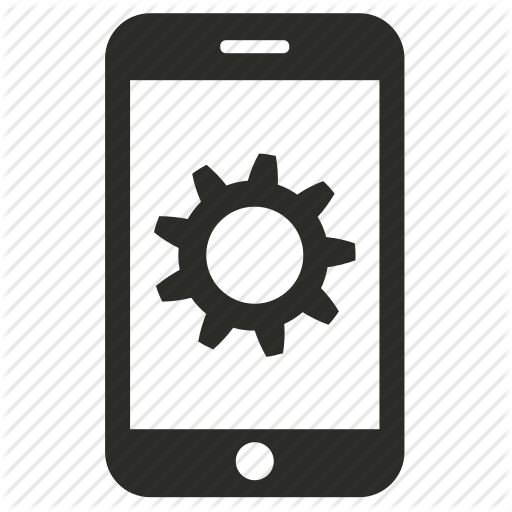 Now a days specially the Mobile web is growing at a fast rate, and is becoming more and more significant, especially in terms of search traffic. Almost 95% of the people have cell phones and are using to open and explore sites. Therefore its must to optimize your Mobile Site as well for high rankings and better user experience. Google says poor navigated Mobile Sites get penalty from it soon. Also Engaging Smartphone users by doing mobile SEO is one way to increase your blog traffic. Hence along with PC experience, your site must be optimized for Mobile also- Google Says. Therefore just how different is mobile SEO? In this article I will tell you along with some Mobile SEO mistakes also. Have a look!
Now a days specially the Mobile web is growing at a fast rate, and is becoming more and more significant, especially in terms of search traffic. Almost 95% of the people have cell phones and are using to open and explore sites. Therefore its must to optimize your Mobile Site as well for high rankings and better user experience. Google says poor navigated Mobile Sites get penalty from it soon. Also Engaging Smartphone users by doing mobile SEO is one way to increase your blog traffic. Hence along with PC experience, your site must be optimized for Mobile also- Google Says. Therefore just how different is mobile SEO? In this article I will tell you along with some Mobile SEO mistakes also. Have a look!
Need for Mobile and Smartphone’s in SEO:
With increasing population, Mobile device usage is growing every single day, and that reality poses a challenge both to website owners and search engines – that how do we deal with the wide-range of screen-sizes which are available, and how do we restructure and represent the same information in a variety of ways? The answer for website owners has been to optimize their online-content for smart-phones by developing mobile-specific sites or by using responsive web design – websites that dynamically resize themselves or serve unique content from a single URL to accommodate different screen resolutions i.e We have to use Mobile/Tablets Responsive themes in future. I prefer Genesis.
How to Build Mobile Optimized Website for SEO:
- Well Google recommends webmasters follow the industry best practice of using responsive web design, namely serving the same HTML for all devices and using only CSS media queries to decide the rendering on each device.
- If your responsive design is not the best option to serve your users, Google supports having your content being served using different HTML. The different HTML can be on the same URL or on different URLs, and Googlebot can handle both setups appropriately if you follow our recommendations.
- Sites that have a separate mobile site (i.e. sitename.com AND m.sitename.com) should add desktop and mobile-specific “rel” tags (see Google recommendations for specifics).
Mistakes to avoid in Mobile sites:
1. Faulty Redirects.
When no mobile version of a page is available, the user might be getting redirected to the homepage. This means the user has to do a lot of work, and isn’t generally happy about it. Suppose you have a website where you can search and/or sort data, as is the case with product listings. Now, the URL parameters (e.g. www.example.com/search.php?product=13) for the desktop version might not be parsed properly, or at all by the mobile version, which means that smartphone users will not be able to search the content as well. You might have set up redirection checks for some mobile platforms, but not all. For example, also you might have checked for Android and iOS, but missed out on BB, Ubuntu etc.
2. 404 Not found errors. For example, if a mobile user is detected and sent to a 404 page because of the device they are accessing on.
3. Googlebot-Mobile errors. For example, infinite redirect loops which means the mobile site can’t be crawled anymore.
4. Unplayable video on mobile sites. Likely to be a problem on iOS if your video is not delivered through HTML5. This idea could lead to an increase in short-clicks.
5. Tagging to show the link between the mobile and desktop site not in place. Not explicitly explained in Google’s errors post, this is a problem if you are following Option #3 above with a separate mobile website. Google gives separate details of how you should markup/tag pages with rel=”canonical’ and rel=’alternate’ etc..
That’s it! I think all are clear to you and follow by way as Google Says. Let me know what you think in the Commenting section and please share the blog post if possible. Enjoy,

Google Tips and Suggestion for Mobile SEO Optimization
You can visit our website to get https://imrantech.site/affordable-local-seo-services/