After an Long Long time and Managing some Time, Today I am going to Post on the Best Tools to Create your Free Infographic Online. As you all knows, Infographic is a visual representation of information or data, e.g. as a chart or diagram. Now a days its very popular among Bloggers, Internet Marketers and Webmasters etc. Sometimes Content is too much boring to read So that’s why Infographic comes into play to fix that issue with tons of Visual graphics and Images. The Tools/Websites today I am going to mention is totally awesome by which you can choose Over 500 Templates, Icons, and Graphics and create beautiful infographics in less than 10 minutes etc. Thus the final infographic design is usually put together in a vector graphics program. So lets look what are the Top tools to create free and awesome looking beautiful Infographics designs at below.
Also SEE- High PR Infographic Submission Sites List – Blogging Ways
Best Websites to Create your Free Infographic Online
1. Piktochart
This is one of the favorites in creating free infographic. Now Make information beautiful. Create, share and dazzle with beautiful infographics. Simple and intuitive, it is built for the non-designer. They have categorized icons, resizable canvas, design-driven charts, and interactive maps to utilize. In short, all the necessary tools in one place.
2. Visme
The web-based app offers everything from a single source and creates Prof. infographics, interactive presentations, banners, charts, and graphs etc. Now with Visme, one could easily edit the place-holder text, insert your own text, and publish your infographic within minutes. It has more than over 200,000 presenters.
3. Infogr.am
 Infogr.am is an Great online tool for creating various impressive interactive charts and graphs. One can choose from six free templates and create pie charts, column, curves and matrix diagrams very easily. At this, you can also import your own XLS, XLXS and CSV files. Infogr.am also had various paid Subscriptions to use on.
Infogr.am is an Great online tool for creating various impressive interactive charts and graphs. One can choose from six free templates and create pie charts, column, curves and matrix diagrams very easily. At this, you can also import your own XLS, XLXS and CSV files. Infogr.am also had various paid Subscriptions to use on.
4. Vizualize
Well Vizualize is the perfect infographic generator for your website. Now powering more than over 500,000 infographics created, Vizualize.me is the #1 infographics maker for resumes. So Upload your own infographics and discover what’s hot among users and staff.
5. Easel.ly
If you’re just looking to design an infographic, this program will suits you best. It has Very basic design layouts and assets. New charts feature allows some basic editable charts in your design. Apart from that, Easel provides Easy downloads for JPG and PDF versions also. So why not give it a try!
Note- Well Infographics are an effective way to drive traffic to your websites as well.
Conclusion:
I hope you all will like my above listed Infographics and start designing your own personalized Infographic that can be used as an Traffic source, Creditability to your site and making relationship with other fellow bloggers by sending them that etc. So Which design sites have you tried? Which tools are your favorites? Post in the comments section below. Also please share and bookmark this article at Facebook as well.
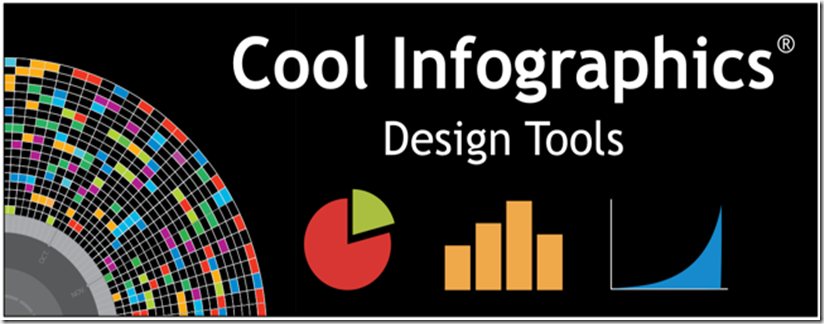

this is free unlimited or limited?
Nice article
really loved it
Claps 🙂
Thanks for the great blog, I had no idea where to head to even start.
piktochart is best and easy to use every blog or site need a attractive images .. i always like to piktochart and canva … this post is really helpful for new bloggers create they own infographic images thanks for sharing karan
Thanks buddy!
Absolutely masterpiece article.Looking forward to see more useful and informative post in future. Thanks for giving knowledge about this post…Keep posting.
I used Piktograph for my very first infograph for a grad school project. You were right, it was very easy to pick up and dare I say fun to use? Thanks for the great blog, I had no idea where to head to even start.
Nice informative article. I learnt new website from this article for info graphic creation.
Great job! Very informative article, thank you so much for sharing such a post
I created some infographics and I used Photoshop. I think that I will give a try to these tools. It seems that are very serious ad make the process of creating infographic way simpler!
No doubt, Pinterest is one the best social networking site to create brand awareness and increase more traffic to blog. I have used only picktochart tool to create beautiful graphics for pinterest and I like that tool. Thanks for sharing this list
This is a well calculated demonstration of writing skill.
Hey Karan,
Thank you so much for sharing this post. It was a great read. Very informative.
Michelle
Hi admin,
Thanks for those tips . I guess this will work for me and drive decent traffic to my blog.
Hey Karan,
Nice list for infographic creating websites. I am using Piktochart from the list and Piktochart is my favorite infographic creation platform.
thanks for this awesome information with us.
I’m glad I found your site. Thank you for sharing your list of these tools. You just saved me some time.
Hi Karan,
Infographic is the talk of the recent times in the web world. A well made infographic can actually work better than a 2000 word article.
Personally I have used Easel.ly, but as you said, it provides some very basic stuffs to work on. So the result is definitely not much appealing. Would love to try out the others from your list.
Thanks for sharing. Take care 🙂
best tools for infographic online..
a4n.in
Hi Karan,
Piktochart is one of my favorite tool to create infographic. I have not tried another tools but surely will give a try. Thanks for sharing this useful post.
~Ashvin.
This is really powerful information for me . As a beginner I can get more information from this post. Thanks a lot for such a best article.
I really appreciate it! Thank you
Nice! keep posting.